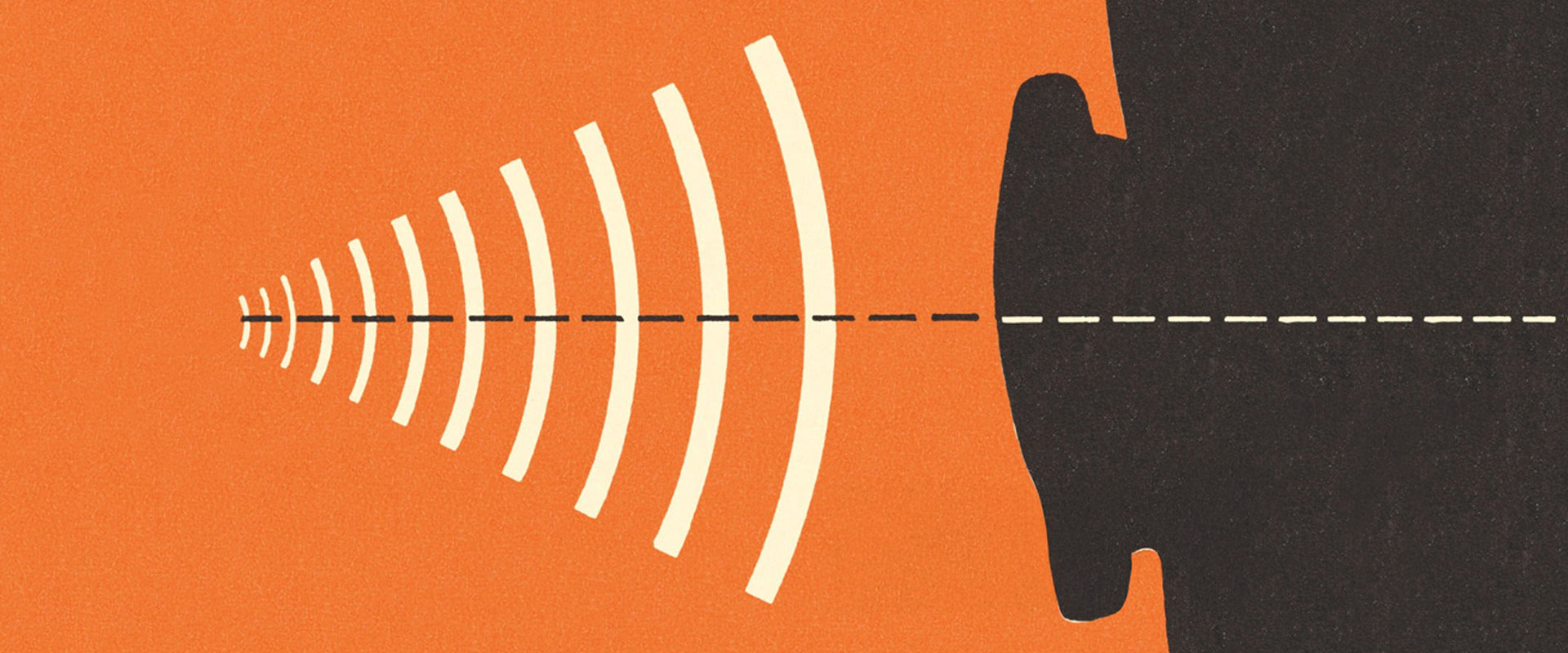
The écoute audio Sound Signature (Frequency Response Curve)
When picking out headphones, you’re not just choosing between colors and features—you’re choosing how your music will actually sound. One of the biggest factors in that is the frequency response curve of the headphones—its sound signature. This curve shows how headphones reproduce different frequencies across the audible spectrum. A well-balanced frequency response makes music sound natural and engaging. Measuring it is a precise science, but tuning it to create an enjoyable listening experience? That’s where the magic happens.
How Frequency Response is Measured
Measuring headphone frequency response involves careful lab testing using tools that replicate how human ears perceive sound. The process typically includes:
-
A Coupler or Artificial Ear – A device that mimics the acoustic properties of the human ear.
-
A Microphone – Placed inside the coupler to capture the sound waves coming from the headphones.
-
A Signal Generator – Sends a range of test frequencies (usually from 20 Hz to 20 kHz) through the headphones.
- An Analysis System – Software that turns all that data into a frequency response graph.
This graph helps engineers identify where the headphones boost or cut frequencies, allowing them to fine-tune the sound for the best balance between accuracy and enjoyment. One can get a pretty good idea of what the sound signature sounds like simply by looking at the graph.
The Harman Curve: The Most Common Target Curve
One of the most widely recognized benchmarks for headphone tuning is the Harman Curve, developed by Harman International after extensive research on listener preferences. The Harman Curve represents the average response that most people find natural and enjoyable. It features:
- An elevated bass response
- A neutral midrange
- A slight lift of the treble
Essentially, it’s designed to make your music sound like it’s coming from quality speakers in an acoustically ideal room. That’s why many headphone brands aim for it as their tuning reference. The Harman Curve is a great reference point, but for those who want greater accuracy and clarity, the écoute curve offers an alternative with an arguably more natural and higher-fidelity presentation.
écoute audio’s Frequency Response
At écoute audio, we take inspiration from the Harman Curve but have made some refinements to create a sound signature that prioritizes mid-range accuracy and clarity. Our tuning philosophy:
-
A More Linear Frequency Response – We focus on staying more faithful to the original recording, ensuring high-fidelity playback.
-
A Midrange Emphasis for Natural Detail – A slight boost in the mid to upper midrange enhances vocals, instruments, and the essential details of music.
-
Balanced Yet Controlled Bass – While the Harman Curve leans toward a boosted low end, we keep the bass tight and accurate, preventing it from overshadowing mids and highs.
-
Clarity Without Harshness – A gentle lift in the high frequencies adds crispness and definition without introducing fatigue, making long listening sessions more enjoyable—especially for those over 30, who might appreciate a little extra brightness.

While the écoute audio curve provides a listening experience that remains more true to the original signal while enhancing midrange detail and overall balance, it is just one of many solutions. There’s no single “right” way to tune headphones—just different approaches for different listeners.
Because we know personal preference plays a huge role in the listening experience, we designed écoute audio headphones to be customized using the écoute audio app. Whether you prefer the écoute curve, the Harman Curve, or want to create a custom curve to match your tastes, the choice is yours. After all, the best headphones aren’t just the ones with the best specs—they’re the ones that sound just right to you.





3 comments
My advice to people would be to actualy put in the work as there is no other way to even tell if this is tuned to your preferences unless you make the effort to tune it to your preferences. The Harman curve will give you some average preferences but unless yours happens to be exactly this avarage you will miss. If ecoute’s preferences match exactly yours, you will luck out. Do not count on either of these scenarios to be the case and even if they end up being your preferences you won’t know unless you play around with them.
Using presets is a lot like trying to play pin the tail on the donkey, although they can be useful if you start by finding which one comes closest and then looking to refine things.
It may not seem worthwhile to fiddle around with tuning for hours when you get new headphones but it becomes more engaging when you realize that you spent a fair bt of money to get the hardware and to really get your money’s worth you should be investing some time. How important is tuning to overall listening enjoyment? This reminds me of my asking a professional photographer how important light is to image quality, and I know it was plenty important but I got it when he said :”light is what you see,”
Tuning is what you hear,
A.J.
Hi Slobodan, the écoute audio iOS and Android apps may be found at the following links:
iOS – https://apps.apple.com/us/app/%C3%A9coute/id6739830272
Android – https://play.google.com/store/apps/details?id=com.spec.audio&pcampaignid=web_share
If you have any additional questions regarding them, please email us at – hello@ecouteaudio.com
Happy listening!
écoute
Where I can find ecoute audio app?
Slobodan Jovanovic
Leave a comment
This site is protected by hCaptcha and the hCaptcha Privacy Policy and Terms of Service apply.